|
| WebFoil
Quick Search version 2.0 |
| Search the
web with over 80 search
engines straight from the
windows system tray.
WebFoil Quick Search is
the simplest way to
search the web and
because it sits in the
sytem tray it's always
out of your way but still
easily accessible
whenever you need it |
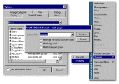 |
Search
the web easier
WebFoil
Quick Search is the
simplest way to search
the net. Just click on
the icon, select a
category, enter your
search words and click on
a button. Searching is
carried out in the
background using multiple
search engines
simultaneously and when
complete the results are
sent to your web browser
ready for you to view.
Always there when
you need it
Because WebFoil
Quick Search sits in the
system tray next to the
clock, it is never in
your way yet it is always
accessible whenever you
need to use it.
Filter out
unwanted results
With WebFoil
Quick Search's filtering
options you can
automatically remove
duplicate hosts, URLs or
titles as well as filter
out results that don't
contain your search
words.
Dig deeper into
the web with specialized
search categories
With WebFoil
Quick Search's
specialized search
categories you can find
information not found in
the major search engines.
According to
BrightPlanet.com, a large
part of the web not
indexed by generic search
engines called the
"Deep Web"
contains nearly 550
billion individual
documents compared to the
one billion of the
surface Web. WebFoil
Quick Search helps you
find more relevent
information by providing
search categories aimed
at this information gold
mine. And with a
powerful, purpose-built
scripting language
integrated with WebFoil
Quick Search you can
easily add your own
search engines and
categories with as little
as a few lines of code.
Use WebFoil Quick
Search to do your
internet shopping
WebFoil Quick Search also
makes it easy to do your
shopping on-line. Just
select the Shopping
channel and turn WebFoil
Quick Search into a
shopping search engine.
WebFoil Quick Search
comes configured with
seven shopping categories
to help you find good
deals covering a range of
products from home
furniture to computer
hardware. You can even
search auction sites.
|
|
|
|